Streamlining OS Development Pipelines for the Beepberry - A Fun Challenge
Posted on Mon 05 June 2023 in Platform Engineering
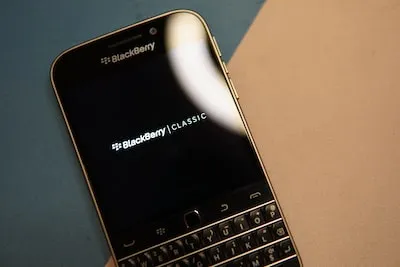
Introduction
Imagine a cool device that brings together an LCD screen, Raspberry Pi Zero, and a Blackberry keyboard – that's the Beepberry! It's designed to work like a WiFi-only keyboard phone, and one of the main goals is to reach a super-fast boot time of under 5 seconds. Sounds challenging, right? Well, to speed up the development process and test boot optimization, using QEMU to emulate the OS is a smart move. In this blog post, we'll explore the tough parts of creating pipelines for entire operating systems, their limitations, and the benefits that the Beepberry project will gain from using QEMU.
The Tricky Bits in OS Development Pipelines
-
Not-so-accurate Timings: When using QEMU to emulate the OS, the boot time measurements might not be spot-on compared to the real hardware. But hey, at least the improvements you see in the emulator should show relative progress on the device!
-
Hardware Hurdles: The Raspberry Pi Zero is a nifty and affordable choice, but it might have some constraints when it comes to processing power and memory. These factors can have an impact on the overall performance and boot time of the OS.
-
Emulation Roadblocks: QEMU might not support every single hardware feature of the Raspberry Pi Zero or the Blackberry keyboard, which could lead to some differences in how the system behaves during emulation and actual usage.
The Perks of Emulation in OS Development
-
DIY Development: With QEMU, you can work on the project right from your own computer, without needing the actual Beepberry device. This makes the development process faster and allows for quicker testing.
-
Smooth CI Pipelines: Emulating the OS means you can integrate the project into continuous integration (CI) pipelines, making it easy to test and validate code automatically with each commit or pull request. This helps make sure any changes are solid before they're merged, boosting overall reliability.
-
Test It All: Why not test the whole shebang? Emulating the entire OS lets you check everything from boot optimization to app performance and system stability. This big-picture approach to testing helps find potential issues and areas for improvement more effectively.
-
Fast Prototyping: Emulation speeds up development cycles because you can test new features and optimizations without having to flash the OS onto the physical device every time. This saves loads of time on repetitive tasks and makes the development process a breeze.
Conclusion
Developing a top-notch pipeline for the Beepberry project's operating system is no walk in the park, with challenges like not-so-accurate timings and hardware hurdles. But by using QEMU for emulation, the development process becomes way more streamlined, enabling DIY development, smooth CI pipelines, system-wide testing, and fast prototyping. By tackling these challenges head-on and focusing on constant improvement, the Beepberry project has the potential to hit that amazing sub-5 second boot time and deliver a snappy, reliable WiFi-only keyboard phone.